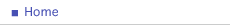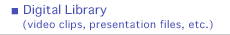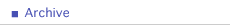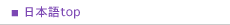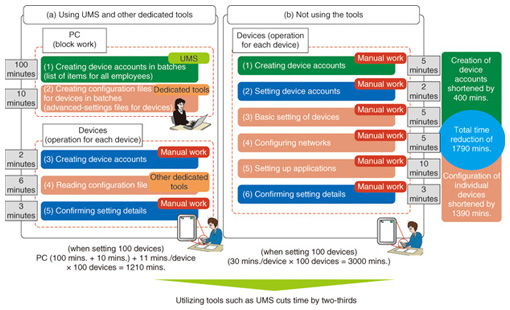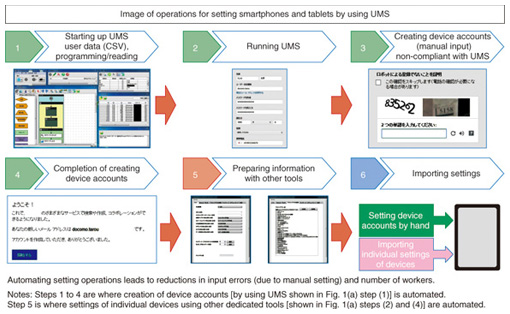|
|
|
|
|
|
Feature Articles: Efforts to improve operations of NTT Group by utilizing UMS—a device-operation automation tool Vol. 12, No. 2, pp. 25–27, Feb. 2014. https://doi.org/10.53829/ntr201402fa5 A UMS-based Default-setting Tool for Smartphones and TabletsAbstractAt NTT DOCOMO, we have applied our UMS (unified management support system) to develop and test a tool for efficiently setting defaults when corporate customers adopt smartphones and tablets. Utilizing this tool makes it possible to quickly adopt smartphones and tablets, which typically require many setup operations at first use, and is expected to help streamline operations in the early stages. Keywords: UMS, default-setting, smartphone 1. IntroductionAdoption of smart devices such as smartphones and tablets by businesses is steadily progressing. Some widely reported examples of the way businesses use these devices include providing solutions befitting various businesses and device lineups, enhancing application service provider services, and introducing information related to application of smart devices. However, businesses desiring to utilize smartphones and tablets as mobile phones for business use must first perform many operations for the numerous default settings in order to optimize the devices for their purposes. Such operations include pre-installing business-use applications, configuring networks, and setting security levels, and the burden imposed by the cost of carrying out these operations is often a barrier to adopting smart devices. At NTT DOCOMO, we have addressed this issue by greatly improving the efficiency of operations concerned with default setting by establishing various tools, in particular, a tool utilizing a unified management support system (UMS) for speeding up the adoption of smart devices in the offices of our customers. We evaluated this tool in utilization trials. 2. Current situation regarding default settingsThe five operations normally performed at NTT DOCOMO to set defaults on smartphones and tablets are listed as follows. (Note that each operation takes about 30 minutes per device.) (1) Basic device settings: homepage; security; sound and screen options (2) Network settings: APN (access point name); VPN (virtual private network); Wi-Fi (3) Application setting: installing applications for each customer (4) Device-account setting: acquiring accounts of businesses such as service providers (or setting existing accounts) (5) Verification of setting details: final confirmation of detailed default settings. Operations (1) to (3) are taken care of at device sales agencies, system integrators, and NTT DOCOMO (for specified devices only) using the dedicated tools provided. Accordingly, operation (4)—work on which has yet to be started—was chosen as the target for streamlining by applying UMS. 3. Effect of implementing the default-setting toolThe results of surveying examples of adoption of smartphones and tablets by corporate customers indicated that device accounts are acquired in batches beforehand (via Windows personal computers (PCs)) by information system departments or general affairs departments for user management). Moreover, it was ascertained that when the accounts are being acquired, much time and effort is required to input numerous items for each account (which must be individually created), or a great deal of time is wasted because of input errors resulting from manual work. In light of these issues, we thought we could effectively apply UMS under the assumption that Windows PCs would be the operational platform, and we therefore developed a tool for acquiring device accounts in batches as a function of using the UMS. The main points concerning operation of the developed tool are listed below: (1) Existing user lists (CSV (comma separated values) type) are applied for batch acquisition of a large number of device accounts. (2) Fields that must be confirmed manually (such as security items) are not automated. (3) Not all processes are supported by UMS, and combinations with existing tools are considered. The effect of introducing the developed tool (on a test basis) for default setting is explained in Fig. 1.
Compared to setting all default items in a manual fashion, setting them by utilizing the UMS-based tool improves the efficiency of operations; that is, the number of setting errors is reduced, and less manpower is required for the setting operations. In fact, the number of working hours is cut by two-thirds (see Fig. 2).
4. Future developmentsWith device accounts, it is sometimes difficult to acquire a large number of accounts in accordance with the specifications of the sites provided by service operators. The developed tool is currently being retained at NTT DOCOMO for test applications. From now onwards, while affirming trends concerning service providers, we will investigate introducing the developed tool at each service point as soon as circumstances are clarified. Furthermore, we have confirmed that UMS is applicable to various operations; accordingly, we will also extensively study applications of the tool for purposes other than default setting and will strive to bring even more added value to the tool to appeal to corporate customers. |
|